Development of Online eResume with Job Portal
| ✅ Paper Type: Free Essay | ✅ Subject: Computer Science |
| ✅ Wordcount: 2495 words | ✅ Published: 09 Apr 2018 |
7.3.3 Sequence diagram for Employer
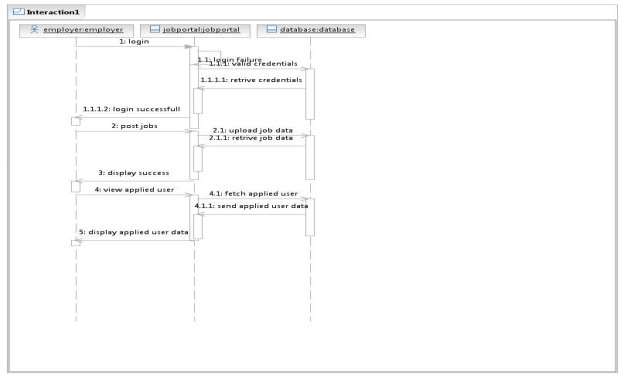
Figure No. 7.3.2: Sequence diagram for Employer
This sequence starts with Employer authenticating into the system. After successful authenticating, Employer will login to Job Portal. Employer can post jobs in job portal and display in main page. And Employer can view the user profile who applied for that job.
7.4 ACTIVITY DIAGRAM
An activity diagram represents the work flow of a particular part of a system or an whole system. This system has the following activity models based on the modules.
7.4.1 Activity diagram for User

Figure No. 7.4.1: Activity diagram for User
7.4.2 Activity diagram for Employer

Figure No. 7.4.2: Activity diagram for Employer
7.4.3 Activity diagram for Administrator

Figure No. 7.4.3: Activity diagram for Administrator
7.5 DATABASE TABLE DIAGRAM
Users (Job Seekers) Registration
Contact Information
|
Field Name |
Datatype |
Constraint |
|
Id |
Int(100) |
Primary Key, not null |
|
Full Name |
varchar(255) |
Not Null |
|
Nationality |
varchar(30) |
Not Null |
|
Current Location |
Varchar(255) |
Not Null |
|
Mobile Number |
int(20) |
Not Null |
|
Gender |
Varchar(30) |
Not Null |
|
Email-id |
Varchar(255) |
Not null |
Login Page
|
Field Name |
Datatype |
Constraint |
|
Id |
int(10) |
Primary Key, Not null |
|
User-id |
Int(100) |
Not Null |
|
Username (Emai-id) |
varchar(30) |
Unique, Not Null |
|
Password |
Varchar(30) |
Not Null |
Current Employment details
|
Field Name |
Datatype |
Constraint |
|
Id |
Int(100) |
Primary key |
|
User-id |
Int(100) |
Not Null |
|
Job Type |
varchar(255) |
Not Null |
|
Work Experience |
int(30) |
Not Null |
|
Industry |
Varchar(255) |
Not Null |
|
Key Skills |
Varchar(255) |
Not Null |
Education background
|
Field Name |
Datatype |
Constraint |
|
Id |
Int(100) |
Primary key |
|
User-id |
Int(100) |
Not Null |
|
Basic Education (UG) |
varchar(255) |
Not Null |
|
Masters Education |
Varchar(255) |
Not Null |
|
Doctorate Education |
Varchar(255) |
Not Null |
|
Certificate Course Name (1) |
Varchar(255) |
Not Null |
|
Certificate Course Name (2) |
Varchar(255) |
Not Null |
Uploading resume
|
Field Name |
Datatype |
Constraint |
|
Id |
int(10) |
Primary Key, Not null |
|
User-id |
Int(100) |
Not Null |
|
Resume_file_name |
Varchar(255) |
Not null |
Industry_type Table
|
Field Name |
Datatype |
Constraint |
|
Id |
int(10) |
Primary Key, Not null |
|
Industry_type |
Varchar(250) |
Not Null |
|
Description |
Varchar(255) |
Not Null |
|
Status |
Varchar(255) |
Not null |
Experience Type
|
Field Name |
Datatype |
Constraint |
|
Id |
int(10) |
Primary Key, Not null |
|
Experience |
Varchar(250) |
Not Null |
|
Description |
Varchar(255) |
Not Null |
|
Status |
Varchar(255) |
Not null |
Job Type
|
Field Name |
Datatype |
Constraint |
|
Id |
int(10) |
Primary Key, Not null |
|
Experience |
Varchar(250) |
Not Null |
|
Description |
Varchar(255) |
Not Null |
|
Status |
Varchar(255) |
Not null |
Posting Jobs
|
Field Name |
Datatype |
Constraint |
|
Id |
Int(100) |
Primary Key, not null |
|
Job_id |
int(255) |
Not Null |
|
Industry_type |
varchar(255) |
Not Null |
|
Job Type |
Varchar(255) |
Not Null |
|
Experience |
int(20) |
Not Null |
|
Description |
Varchar(255) |
Not Null |
|
Eligibility |
Varchar(255) |
Not null |
|
Salary_package |
Varchar(100) |
Not Null |
|
Last Date |
Date |
Not Null |
|
Contact_person |
Varchar(100) |
Not Null |
|
Contact_mobile |
Int(20) |
Not Null |
|
Contact_email |
Varchar(255) |
Not Null |
Jobs Table
|
Field Name |
Datatype |
Constraint |
|
Id |
Int(100) |
Primary Key, not null |
|
Job_id |
int(255) |
Not Null |
|
Industry_id |
varchar(255) |
Not Null |
|
Job_type_id |
Varchar(255) |
Not Null |
|
Experience_id |
int(20) |
Not Null |
|
Description |
Varchar(255) |
Not Null |
|
Eligibility |
Varchar(255) |
Not null |
|
Salary_package |
Varchar(100) |
Not Null |
|
Last Date |
Date |
Not Null |
|
Contact_person |
Varchar(100) |
Not Null |
|
Contact_mobile |
Int(20) |
Not Null |
|
Contact_email |
Varchar(255) |
Not Null |
Resume Table
|
Field Name |
Datatype |
Constraint |
|
Id |
int(10) |
Primary Key, Not null |
|
resume_id |
Int(10) |
Not Null |
|
Resume_name |
Varchar(255) |
Not null |
|
Language |
Varchar(255) |
Not Null |
|
Industry_id |
Varchar(100) |
Not Null |
|
Job_type_id |
Varchar(100) |
Not Null |
|
Experience_id |
Varchar(100) |
Not Null |
|
Resume_template |
Long_blob |
Not Null |
|
Status |
Varchar(100) |
Not Null |
|
Updated_by |
Date |
Not null |
|
Updated_on |
Date |
Not Null |
8. IMPLEMENTATION
8.1 XAMP SERVER
XAMP is a free and open source cross platform web server. It includes Apache HTTP Server, MYSQL Database, and Interpreters for scripts written in php and perl programming languages. XAMP designers main intended to use as a web development tool and it provide many security features by default. It allows web site designers and programmers to test their work on computer without using internet. so it can runs on the localhost.
- MYSQL: MYSQL is an open source SQL relational database management system. XAMP is also support for creating and manipulating the database in MYSQL. In MYSQL default username is root and it does not have any default password.
8.2 CODEIGNITOR
Codeignitor is a opensource and powerful web application PHP framework. Codeignitor was released by EllisLab and created by Rick Ellis in February 28, 2006. It is used for building dynamic web pages. Codeignitor has gained its popularity only because of speed, light and easy use than any other framework. GitHub is the main cloude source for codeignitor. Latest version of codeignitor 3.0.0 and its license its maintained by Apache/BSD-style.
Codeignitor framework includes support programs, code libraries, compilers, tool sets and application programming interface (APIs) that bring together all the different components to enable development of projects and it minimizing the amount of code.
Codeignitor uses model, view, controller (MVC) approach. MVC Pattern separates the representation of data from the logic of the application.
- View: what the visitors of the web application see
- Controller: Handling the incoming requests and validating input and showing the right view.
- Model: Accessing the database and executing the operations.
8.3 TECHNOLOGIES
8.3.1 HTML
HTML or HyperText Markup Language is the standard markup language used to create web pages. HTML is written in the form of HTML elements consisting of tags enclosed in angle brackets (like). HTML tags most commonly come in pairs like and, although some tags represent empty elements and so are unpaired, for example . The first tag in a pair is the start tag, and the second tag is the end tag (they are also called opening tags and closing tags).
The purpose of a web browser is to read HTML documents and compose them into visible or audible web pages. The browser does not display the HTML tags, but uses the tags to interpret the content of the page. HTML is used to describe the structure of a website semantically along with cues for presentation, making it a markup language rather than a programming language.HTML elements form the building blocks of all websites. HTML allows images and objects to be embedded and can be used to create interactive forms. It provides a means to create structured documents by denoting structural semantics for text such as headings, paragraphs, lists, links, quotes and other items. It can embed scripts written in languages such as JavaScript which affect the behavior of HTML web pages.
8.3.2 JavaScript
JavaScript is a object-based scripting language that adds interactivity to web pages. It allows client-side scripts to interact with the user, control the browser, communicate asynchronously, and alter thedocument contentthat is displayed. It is also used in server-side network programming with runtime environments such asgame development and the creation of desktop and mobile applications JavaScript is also used in environments that are not web based, such asPDFdocuments,site-specific browsers, anddesktop widgets.
8.3.3 PHP
PHP is a programming language and an open-source technology. It is mainly used for web applications. PHP is a powerful way to create dynamic web pages that interact with visitors. PHP runs on various platform(windows, linux, unix, mac OS X). it is compatible with almost all server. It support wide-range of database. It is free, easy to learn and runs efficiently on server side. The PHP code start with .
MYSQL acts as a back-end database server and helps in data storage and manipulation of data stored at MYSQL database server.
In eResume with Job Portal application using php technology with the help of codeignitor framework and following MVC approach.
8.3.4 Bootstrap
Bootstrap is a free and open source and front-end framework and it also a web application framework. Originally named Twitter Blueprint. Developed by Mark Otto and Jacob Thornton. It is a collection of tools for creating websites and web application. It contains HTML, CSS, JavaScript, Forms, Buttons, Navigation and other interface components. To develop successful software with more complex and faster programming environment bootstrap is referred. With a simple basic text editor the environment is made simple and easy to understand, which also help in writing the high level languages until one can have graphical IDE.
In eResume with Job Portal application using bootstrap for fully-responsive website.
8.3.5 Jquery
Jquery is a free and open source, cross platform JavaScript library. Using jquery it easier to navigate a document. Can select DOM elements, create animations, handle events, and develop Ajax applications. Based on CSS selectors DOM manipulation is preceded, which uses elements names and attributes. The major feature of jquery which all the featured software developer look forward to is effects and animation which jquery can make it possible. Jquery can also be extensible through plugins. This also supports all the browsers, which is flexible to use it.
9. TESTING
9.1 INTRODUCTION
Testing is a process of executing a programs or applications to find the bugs. It meets the business and technical requirements that shows the design and development phase. The main objective of testing is to maintain and deliver the quality of product to the client. Testing is the process of analyzing a software system to detect the differences between existing and required conditions (that is defects/errors/bugs) and to evaluate the features of the software system.
9.2 Goals of Testing
It is the mechanism of knowing that what the expected result and what the actual result got. The main goals of testing are:
- Identifying bugs as early as possible
- Correct the bugs or errors in application or product
- Check whether customer satisfied for their requirements
- Finally the main goal of testing to measure the quality of product.
9.3 Types of Testing
Following types of testings are conducted on eResume with Job Portal
- Unit testing
- Integration testing
- System testing
9.3.1 Unit Testing
Unit testing simply verifies that individual units of code (mostly functions) work as expected. It follows white box testing (Logic of the program). It done by developers. In eResume with Job Portal application each feature is tested individually to perform its task as expected.
9.3.2 Integration Testing
After completing unit testing successfully, programmers or developers can combine two or more modules. Integration testing tests integration or interface between components and integrations to different parts of the system such as operating system, file system or interface between systems.
9.3.3 System Testing
After completing unit and integration testing, system testing tests the full eResume with Job Portal application based on the requirements. So it integrates all modules to perform black box testing. System testing performs different testing’s:
- Usability Testing
- Functional Testing
- Performance Testing
- Security Testing
9.3.3.1 Usability Testing
In Usability Testing team concentrate on the user friendliness of build interface. Screen should be understandable to operate by End users.
9.3.3.2 Functional Testing
The process of checking the behavior of application and checking all requirements working properly or not.
9.3.3.3 Performance Testing
Performance testing is testing that is performed, to determine how system perform under a particular workload. It can compare two system to find which perform is better and system can check where workload causes the system to perform badly.
9.3.3.4 Security Testing
In security testing check whether the application or the product is secured or not. System protects against unauthorized internal or external access.
9.4 Test Results
|
SL. No |
Test Case |
Expected Result |
Observed Results |
Status |
|
1 |
Registration for users (Job Seekers) |
Successful registration |
Registration successful with all validations and all data inserted into database |
Pass |
|
2 |
Login system for users (Job Seekers) using sessions |
Display home page |
Homepage of the application was displayed and if password is wrong then we can retrieve password with new one and notification message will recived |
Pass |
|
3 |
Searching jobs in search engines according to job type, skills, experience |
Retrieving the accurate search results |
Displays the accurate results as queries entered by the users |
Pass |
|
4 |
Checking the available resume templates according to users requirements |
Display the resume templates |
Displayed the resume templates as per the users query |
pass |
|
5 |
Applying for a job |
Displaying a message after successful submit button |
Popup message displaying job applied successfully |
Pass |
|
6 |
Taking test after applying job |
A link which redirect to the test form |
Displays a link when clicked redirects to test page. |
Pass |
|
7 |
Logout function |
Successful logout after clicking logout button |
A message showing successfully logout |
Pass |
|
8 |
Registration for Employer |
Successful registration |
Registration successful with all validations and all data inserted into employer database |
Pass |
|
9 |
Login system for Employer |
Display Employer home page |
Employer Homepage of the application was displayed and if password is wrong then can retrieve password with new one and notification message will recived |
Pass |
|
10 |
Employer can post the jobs |
Posting jobs successfully |
Jobs posting successfully in home page of the website |
pass |
|
11 |
Employer logout function |
Successful logout after clicking logout button |
A message showing successfully logout |
Pass |
|
12 |
Admin login |
Successful login |
Admin successfully logged with all validations |
pass |
|
13 |
Admin logout function |
Successful logout after clicking logout button |
A message showing successfully logout |
Pass |
10. CONCLUSION
- “eResume with Job Portal” is an important issue in today’s global market. This application briefly explained how available technology can possibly help, employer and job seekers process are implemented. Developing the project has helped some experience on real time development procedures. This application provides a platform for job seekers and employers to meet under one roof.
- The technical advantages of this application are
- Economically feasible
- User interface
- Reliable
- Accurate
- PDF data export
11. FUTURE ENHANCEMENTS
The following features can be added as the future enhancements
- Future versions of the application will concentrate more on the scalability, performance and maintenance of the application when there are more functionalities added into the application
- And also planning to provide offline registration for job seekers who are unable to register online.
12. SCREEN SHOTS
12.1 Job Seeker Login Page

Figure No. 12.1: Login Page for Job Seekers
Description:
The above figure no: 12.1 represents the login module for the job seeker; this module will be the primary authentication for the members who are registered to use this web application.
12.2 Dashboard (Job Portal)

Figure No. 12.2: Dashboard
Description:
The figure no: 12.2 represent the dashboard after a successful login of the job seeker. Here the user can check statistics and manage the profile. The statistics are displayed in the form of numbers, charts and graphs.
12.3 Adding Resume Templates

Figure No. 12.3: Adding Resume Templates
Description:
The job seekers can create their own template by the module given above. This module consists of fields which the user is required to fill it up, further to which led to the creation of resume template.
12.4 Searching Jobs
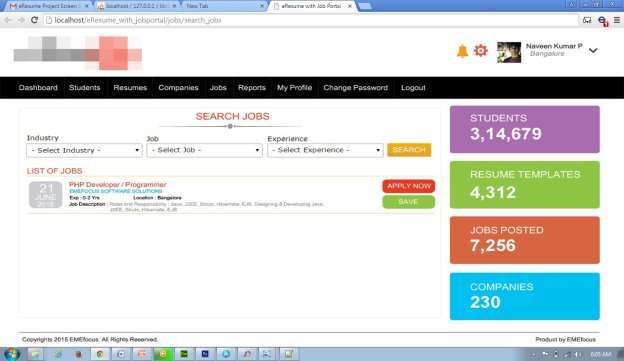
Figure No. 12.4: Searching Jobs
Description:
The above module is used by the job seekers to search for a job according to the queries which is set by the job seeker. The job seeker can select the required industry, the type of carrier and experience to which the results are displayed if the jobs are available.
12.5 Posting Jobs

Figure No. 12.4: Posting Jobs
Description:
If there is any requirement for an organization the above module helps to post job in the web application. This module includes fields which the job provider are required to fill up, after a successful job post the jobs will be displayed to the other members to seek job.
13. BIBLIOGRAPHY
- [1] A job Portal “Exclusively for the persons with disabilities” Jan 21, 2014(White Papers / Approach Papers) www.ciispecialabilityjobs.in
- [2] White Papers: CV Resume, Robert Tearle, Founder, November 17, 2013
- B M S College of Engineering Department of CA 2015
Cite This Work
To export a reference to this article please select a referencing stye below:
Related Services
View allDMCA / Removal Request
If you are the original writer of this essay and no longer wish to have your work published on UKEssays.com then please click the following link to email our support team:
Request essay removal



